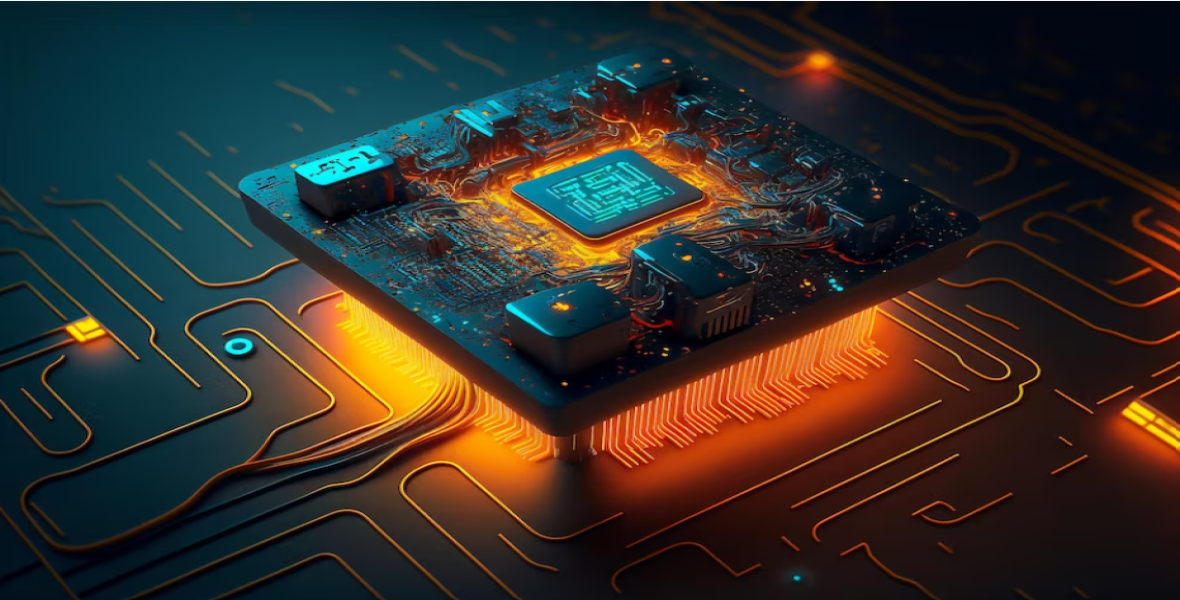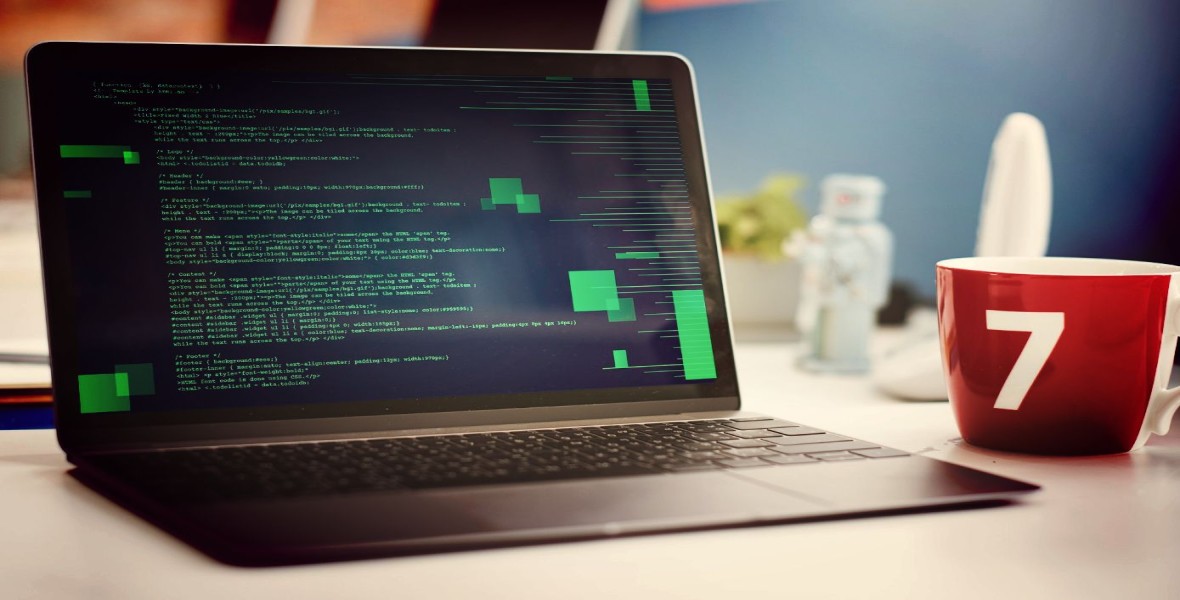Articles
Our offers, innovations, and the latest updates of our team are posted here. Read our latest announcements to know what we are doing. We also post some technology related article as well.
Use Cpanel Based WebHosting For Better Performance

What Is cPanel?cPanel is basically the industry standard in web hosting management software. When it comes to graphic interface, it’s number one on most people’s list. Around 90% of web hosting firms use cPanel for their business.It’s an extremely easy to use web-based control panel for your web hosting account, shared, VPS or dedicated, that gives you, as a user, all the necessary tools you need to easily and successfully manage and administer your own website in any browser.
1. Easy to Use
Apart from the clear and simple interface design I’ve mentioned above, cPanel is a dream for all the newbies who need guidance when it comes to managing their website. cPanel is quite easy to master. From an admin point of view, a lot of things and features just “make sense”. It has neatly designed buttons that help users immediately see which thing is for what function.
This control panel is all about simplicity. Any task you want to accomplish in cPanel can be done with a single click. Creating new databases, allocating space to new ones, editing things – it’s all doable in a matter of seconds.
To add a new application in cPanel, all you need to do is click on a single icon/button. For example, if you want to install WordPress on your site, all you have to do is click on the WP icon on your Dashboard and voila – there you have it. It’s that easy.
2. To Install cPanel, You Don’t Need to Invest Any Brain Power
The developers of this control panel have gone out of their way to make uploading and installing all types of files easy even for those who are not good with learning how to work within a new interface. The Dashboard itself is quite user-friendly. Even if you manage to screw something up or get lost, there’s a lot of documentation available for any type of operation in cPanel, especially with the newer version which has built-in tutorials and walk-through information. There’s a “how to” page about everything.
3. It’s Safe
cPanel is basically risk-free. The software itself stops web hosting customers from doing anything risky or prohibited. It won’t allow you to cause any significant damage, no matter what you click within it.
4. Backup Like a Pro
If you ever owned a computer before that went down in flames and all your files with it as well, I will assume that you know the importance of creating backups.
Backups are required to restore your data to a point in the past when the backup was taken. If something goes wrong with your computer, data, etc. before you create your backup, the chances are you’ll find yourself in a situation where you want to commit suicide.
Backups save time and money restoring software configurations and data. The guys who are developing cPanel have a firm grasp on that. That’s why this software makes it easy for you to preserve and copy your files on all sorts of different channels and machines.
To backup a certain database in cPanel, all you gotta do is click on the “Backup Wizard” button and the software will navigate you through the process. Once it’s completed, once cPanel has your backup, you can download it and save it wherever you please. This makes it easy to transfer your website between hosting companies if you ever decide to change your host.